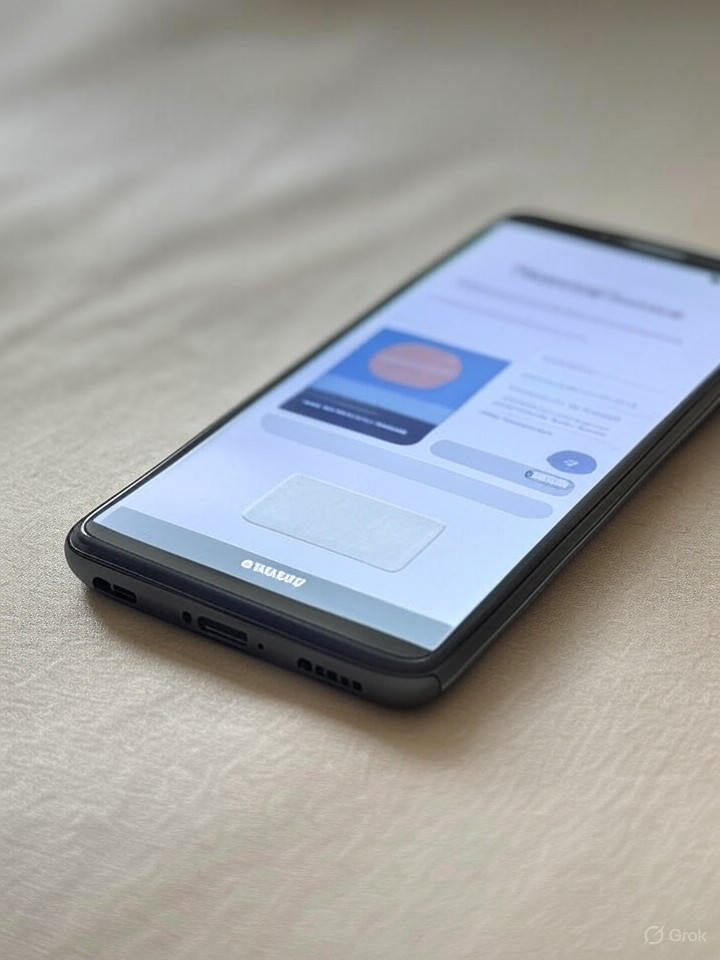New versions of Android typically launch in the fourth quarter of each year, but 2025 breaks with that tradition. According to the Android Developer BlogAndroid 16 will debut much sooner, with two consecutive releases. The first stable release is planned for Q2 2025, followed by another release in Q4 2025.
Since the first version of Android 16 is scheduled to launch earlier than usual, Google has already rolled out Developer Previews 1 and 2, which highlight many new features and APIs intended to help developers. While these additions may be less appealing to the end user, they promise a better overall experience.
This article lists the best features highlighted in Android 16 Developer Preview 1 and 2.
” class=”promoted-img” loading=”lazy” width=”1440″ height=”220″ alt=”fortnite-promotional-banner” />
Note: This article is subjective and reflects the opinions of the author only.
What are the best features of Android 16 Developer Preview 1 and 2?
1) System-triggered profiling
Profiling Manager is an API added to Android 15 that allows developers to diagnose system traces and identify the causes of app crashes or malfunctions.
Now, a system-triggered profiling feature will be introduced. Whenever your Android system detects application issues, such as slow cold starts or application not responding (ANR) errors, it automatically begins profiling and collecting diagnostic data. This feature will provide developers with more resources to resolve these issues quickly.
2) Richer haptics
Android’s haptics system has hardly been implemented in any meaningful way, and apps rarely take advantage of it. It’s safe to say that Apple iOS has a better haptic system, thanks to its robust API.
With Android 16, Google will introduce an API that will allow apps to define separate amplitude and frequency curves.
3) New APIs for Photo Picker and Health Records
The Photo Picker will benefit from a new API that’s supposed to seamlessly integrate with the Photos app while providing a secure way for apps to access your device’s photos and videos.
There is also a new API that allows apps to access and save health records in FHIR format, which is the standard for storing and exchanging health data.
4) Better professional introspection
This API helps developers discover why a task is waiting, which can result in Application Not Responding (ARN) errors. It indicates whether the delay is due to constraints set by the developer or by the Android system.
This API can also check the history of recent work constraints on an application. If the developer can find the cause of the working constraints, he will be able to fix the problems and minimize ARN errors.
5) Adaptive refresh rate
The Adaptive Refresh Rate feature was first introduced in Android 15. It allows the system to adjust the screen refresh rate to match the frame rate of the content, currently playing at using dedicated VSync steps.
Android 16 expands this feature to do the same thing for every app.
6) Task execution optimizations
With Android 16, Google will adjust the execution quota for running regular and accelerated tasks. This will result in an app running better in the background and keeping it stable for longer.
7) Disruptive Accessibility Announcements Are Obsolete
Android 16 will remove accessibility ads because they can negatively impact users who rely on accessibility features like TalkBack and Screen Reader.
Instead, developers are encouraged to use alternative accessibility APIs for better support in their apps.
Also read: Xbox Wireless Controller is available for less than $47 during the post-Christmas sale at Newegg.
8) Privacy Sandbox
The Privacy Sandbox for Android will introduce stronger safeguards to protect user privacy from unauthorized apps, minimizing data collection and sharing.
Additionally, a new SDK runtime will load software development kits (SDKs) in a separate, isolated environment to ensure they do not access user data.
9) Cloud and search support in photo picker
The new photo picker will not only be able to display photos from local storage but also from cloud storage, possible even on GDrive. It will include built-in search functionality for easier access to images.
10) Enhanced Security
Android 16 improves support for robust security features of Wi-Fi 7, including an encryption system based on Advanced Encryption Standard-256 for better protection against data breaches and Man-in-the-Middle attacks (MITM).
More exciting features are expected in the Android 16 Beta 1 update, which is scheduled for release in January 2025.
Also read: Apple iPhone 13 is available at the lowest price during New Year’s sales at Best Buy
Edited by Rachel Syiemleh