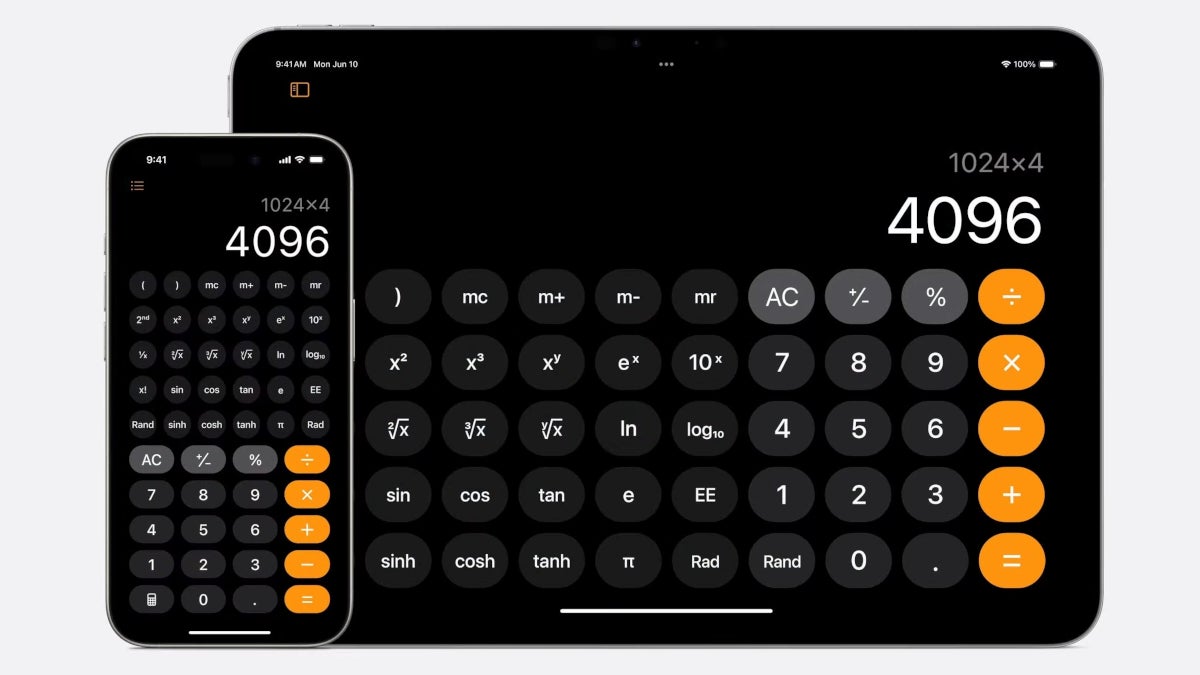Just the other day Apple released iOS 18.3 beta 2 and it brought back a feature that had been removed from the Calculator app with the release of iOS 18. Before the release of iOS 18 Last September, iPhone users could continue to perform the last operation over and over again by pressing the “equals” key. For example, let’s say you multiply 8 by 4. Now my math skills aren’t what they used to be, but the answer is 32.
Press the equal key again and in
iOS 18.3 beta 2, the Calculator app will perform the previous operation again. So this time the previous answer, 32, is multiplied by 4, giving you an answer of 128. Press the “equals” button again and the previous answer, 128, is multiplied by 4, giving you the answer of 512 Press the “equals” key again and…well, you get the idea now. Surprisingly, when Apple removed this feature from the Calculator app in
iOS 18This apparently upset more iPhone users than expected given that Apple brought the feature back quite quickly.
Calculator app in iOS 18.3 Beta 2 reinstates the ability to press the equals button multiple times for consecutive calculations, a feature previously removed in iOS 18spotted by 9to5Mac. pic.twitter.com/sdvyGQrTz5
If the change to the Calculator app is so important to you that you can’t wait for the stable version of
iOS 18.3 which will be released towards the end of this month, you can join the beta program by going to beta.apple.com (or by pressing
this link). Tap the blue “Register” button to join the beta program. Once finished, take your iPhone and go to
Settings >
General >
Software update. At the top of the page, tap Beta Updates. On the next page, tap
iOS 18 Developer beta. Tap “Back” in the upper left corner of the screen to see the prompt to update to
iOS 18.3 beta 2.
Apple releases iOS 18.3 beta 2 which brings back a popular feature removed from the Calculator app. | Image credit-PhoneArena
Before joining the beta program, make sure you have backed up your iPhone and keep in mind that beta versions are not stable. Some features might not work and you will likely notice a drop in battery life. You will not be able to receive stable releases until the final version of iOS 18.3 is released, allowing you to exit the beta program. If you try to exit the beta program too soon, your iPhone will be wiped.
If your iPhone is already running the first iOS 18.3 beta version, you can install the new update by going to Settings > General > Software update. When you see the prompt, follow the instructions to update your phone.