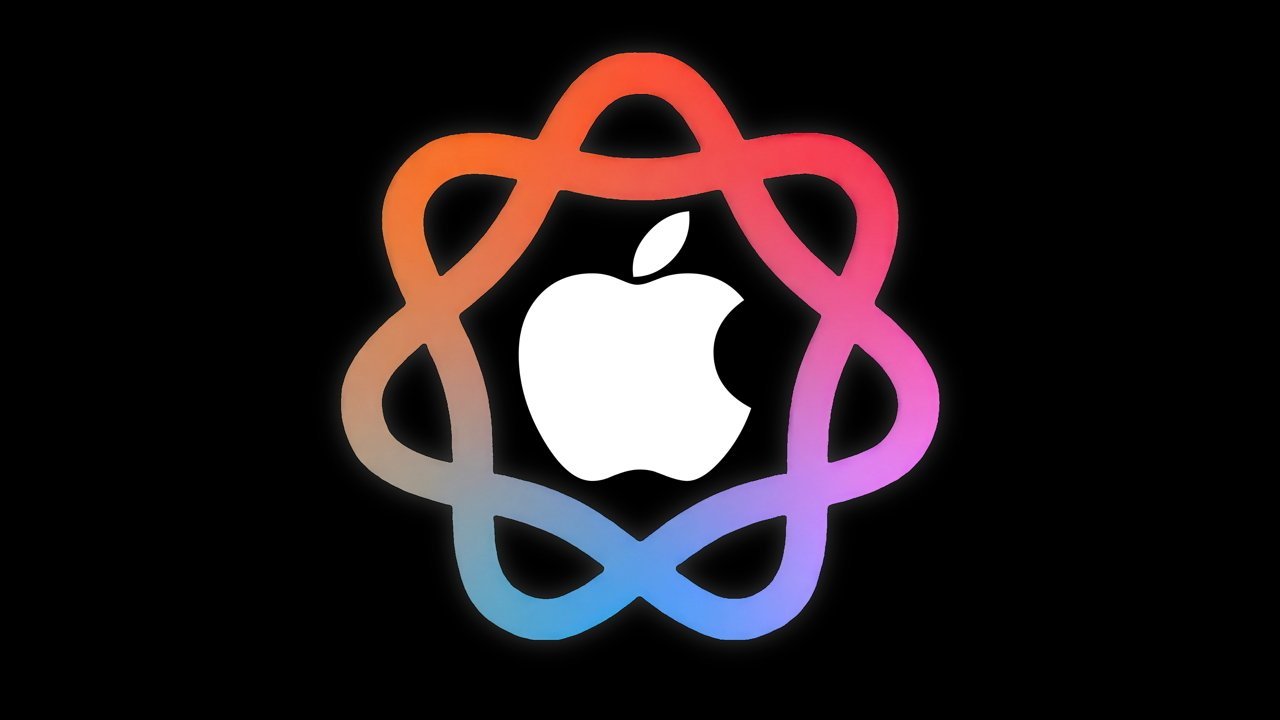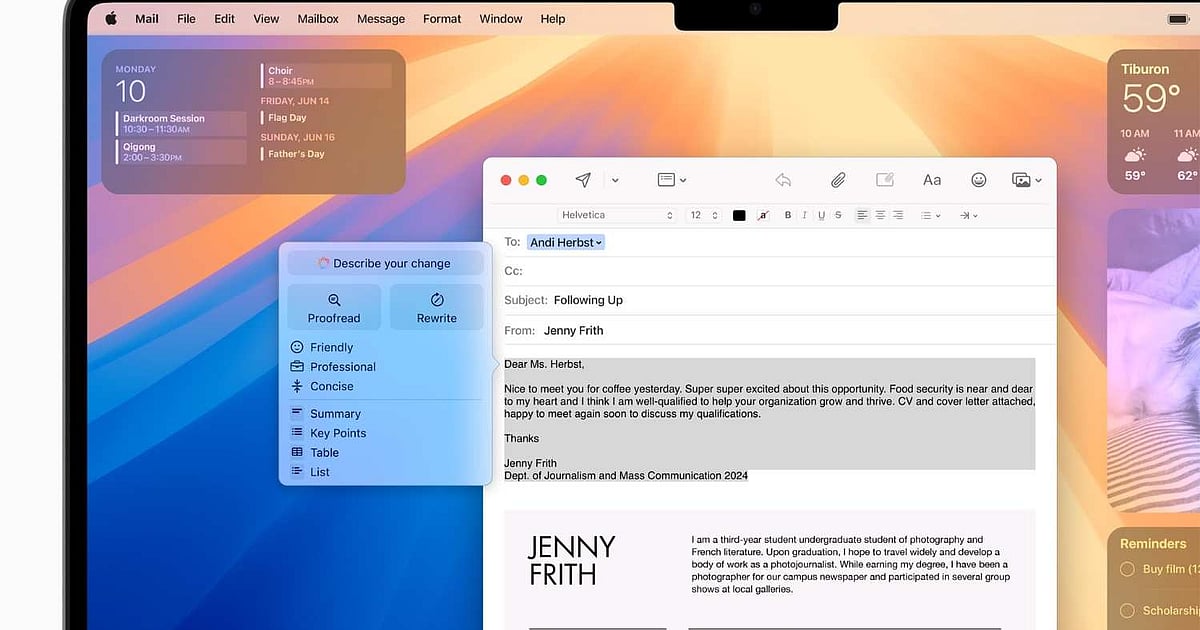Apple has released iOS 18.2, bringing major upgrades to its Apple Intelligence suite. The update introduces ChatGPT integration for Siri, making the virtual assistant smarter and more conversational. It also includes the Image Playground app for creating images from text prompts, Genmoji for custom emoji, and Visual Intelligence, an AI-powered visual search tool.
Visual intelligence allows users to gather information about everything reported by their camera. It can identify text, food, locations, and more, although it’s limited to iPhone 16 and later models. To install iOS 18.2, users must first back up their iPhone, update to iOS 18.1.1, charge their device to at least 20%, connect to Wi-Fi, and verify that there is enough storage.
The update can then be installed via Settings > Software Update by tapping Update Now. The process involves entering a password, accepting the terms and waiting for the installation to complete.
New AI Features in iOS
Many AI features require joining the Apple Intelligence waitlist through the Settings app. Approval usually takes a few hours and is available for iPhone 16 models and previous year’s iPhone 15 Pro and Pro Max. iOS 18.2 was released in December.
11 2024, with more Apple Intelligence features and improvements expected in future updates. After installing iOS 18.2, users can personalize their iPhone experience by changing the default buttons on the lock screen, customizing the action button on iPhone 16 Pro, giving a new look to the screen Home, setting dark mode, applying a universal tint to app icons, making icons larger and removing labels, and rearranging the Control Center. To use ChatGPT with Siri, users must enable it in Settings > Apple Intelligence & Siri.
They can then ask Siri to use ChatGPT for complex or general questions by prefacing requests with “Ask ChatGPT.” ChatGPT can also generate images, analyze on-screen content, and provide writing assistance in supported applications. Visual intelligence, accessed by long-pressing the camera control button, allows users to take a photo and get notes, links, summaries and text translations. The “Ask” button allows ChatGPT to analyze and describe photos, identify plants, animals and even nutritional information of foods.