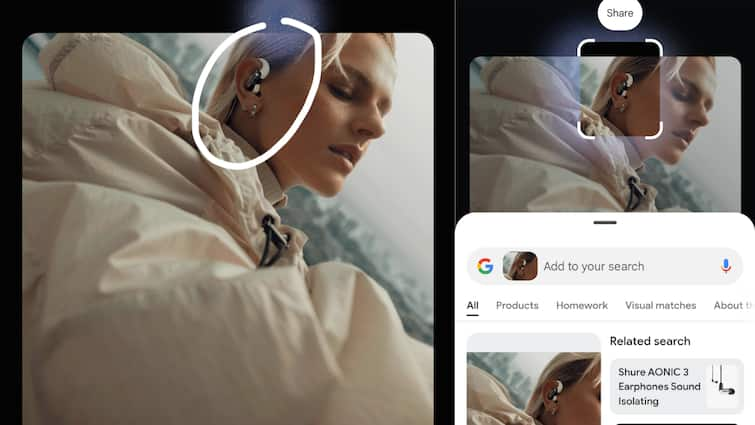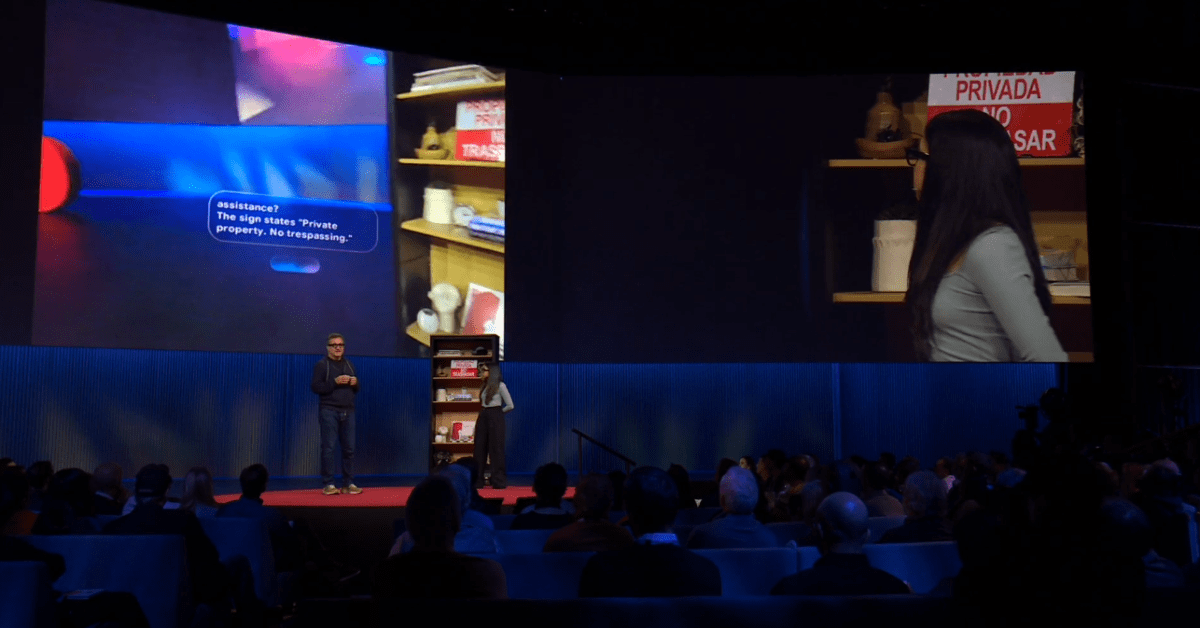Following the launch of its Android 15-based Nothing OS 3.0 earlier this month, British tech company Nothing has revealed that some smartphones in its lineup now support the gesture-based Circle to Search feature from Google. In a recent update on the Nothing Community blog, the company confirmed that the Circle to Search feature is available on Nothing Phone 2, Phone 2a, and Phone 2a Plus with the latest OS update. According to Nothing, these devices have undergone additional testing to ensure compatibility with the feature.
Originally introduced on the Samsung Galaxy S24 series and select Google Pixel devices, Circle to Search allows users to visually search the web directly from their phone screen using simple gestures like circling or scribbling. To activate the feature, users can long press home.
ALSO READ | Want “unlimited” 5G data at Rs 601? This telecommunications company is offering an upgrade. But there is a trap
Nothing OS 3.0 Update: New Additions
- Camera Updates: The camera experience has been refined with quicker access via widgets, faster HDR processing, and improved portrait effects that dynamically adjust blur based on size of the subject. Additionally, low-light photography has been improved and the zoom slider now features a more user-friendly design.
- Shared Widgets: This feature allows users to interact with widgets on someone else’s device directly on their own home screen, with support for reactions. Currently, it is limited to Nothing devices and works with square-shaped photo widgets. Future updates should expand compatibility to additional widget formats.
- Native Gallery App: A redesigned gallery app has been launched, offering improved search and editing capabilities. It includes features like filters, tagging tools, and smart suggestions, simplifying photo organizing and editing tasks.
- Lock screen improvements: Lock screen customization has been improved, allowing access via a long press. Users can now personalize their lock screens with new clock designs and an expanded widget area, allowing faster access to key information.
- Productivity Widgets: New widgets such as the Countdown widget are now available to increase productivity. This particular widget is accessible through the Nothing Widgets app on Google Play later this month.
- Smart Drawer: This AI-powered smart drawer automatically organizes apps into categories. However, users can pin their favorite apps to the top for easy access.
- Quick Settings: The Quick Settings menu has been redesigned with updated visuals and a more intuitive layout. Improvements to the Network & Internet and Bluetooth sections are among them.
- Enhanced Popup View: A pop-up window. View makes multitasking smoother by allowing resizing and pinning to the edge of the screen. You can view notifications by swiping down on the pop-up window, without leaving the current app. You can enable it via Settings > System > Popup View.



![Beats presents Android advertisement for USB-C cables [Video]](https://www.news22times.com/wp-content/uploads/2025/04/beats-cables-4-150x150.jpg)