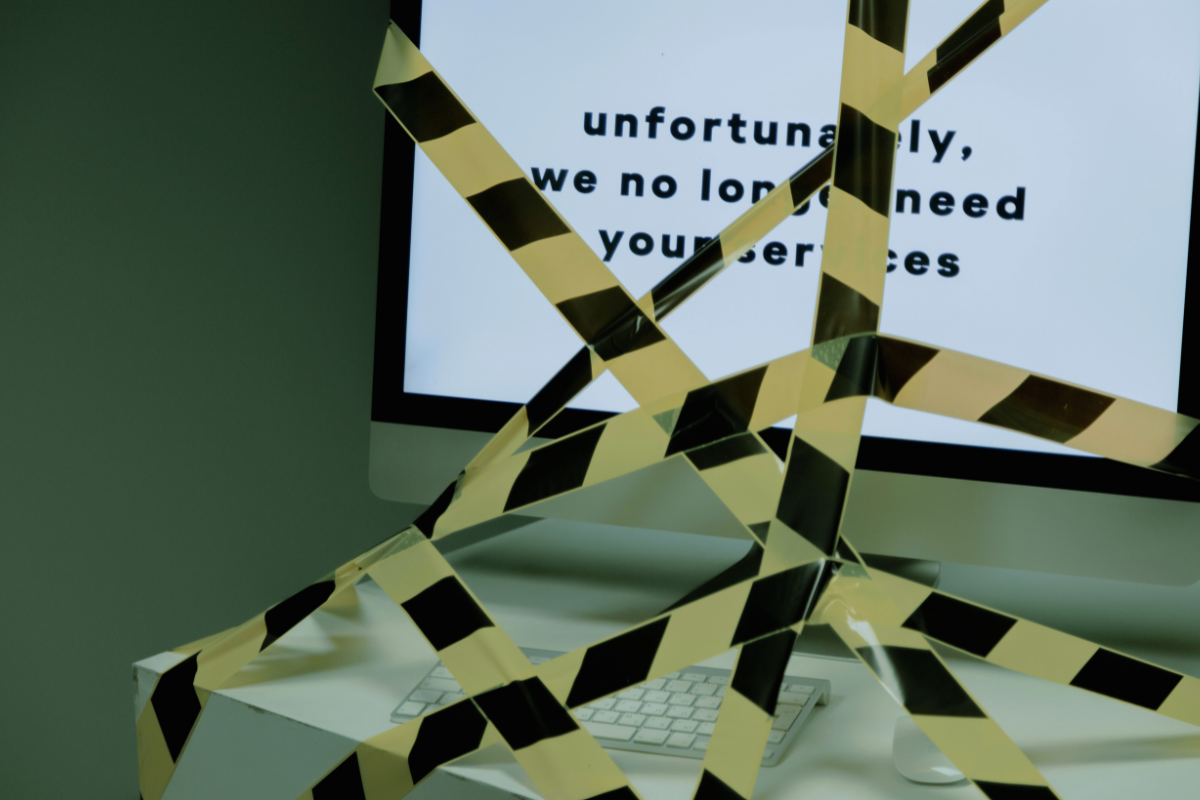When will Android 16 be released?
According to Google, the first Developer Preview marks the starting point for the Android 16 rollout, with the second Developer Preview scheduled for December.
Google is expected to release two stable Android 16 updates in 2025. The first in Q2 2025 and a minor one in Q4 2025. / © Google
The first beta is expected in January 2025, followed by three additional beta updates leading to the stable release, projected between May and June 2025. Additionally, a minor update, likely Android 16.1, is planned for the final quarter 2025.
This approach is revolutionary enough that Google has even prepared a video to explain the changes in detail. If you are curious and want to learn more, do not hesitate to consult it:
What is Android 16 codenamed Dessert?
Like previous versions of the operating system, Android 16 has an internal codename based on a dessert name. After Tiramisu, Upside Down Cake and Vanilla Ice Cream, Google didn’t bother searching for desserts with the letters W, X, Y or Z and went straight to B for baklava. Delicious.
Um, baklava! / © Enez Selvi/Shutterstock
While the developer preview lists the system version as “Baklava”, expect to see Google only use “Android 16” as the operating system branding as we get closer to the stable release.
What’s new in Android 16
Android 16 DP2 introduces a range of exciting features and improvements aimed at improving user experience, privacy, and device functionality. Although primarily aimed at developers, these updates also include important changes that users can expect in the next version of Android. Here’s a closer look at the key features revealed in this preview.
Zoom by double-tapping with two fingers
In the Accessibility settings, the magnification (zoom) feature lists various shortcut options (always-on button, gestures, volume buttons, etc.). New in Android 16 is the ability to enlarge the display by double-tapping with two fingers on the screen.
Improved support for physical keyboards
Discovered by Mishaal Rahman, Android expertAndroid 16 made some changes to improve support for physical keyboards. The first is a reorganization of the Settings menu for its accessibility features, and inside, users will find the new Repeat keys settings. The option sets a delay before a key press is registered again as well as its repetition rate. Both will be particularly welcomed by tablet warriors.
Fingerprint unlock with screen off
Exclusive to the Pixel 9 series, this change allows users to unlock the phone with an enrolled fingerprint without having to wake up the screen. The caveat is that the change is only available (at least for now) for Pixel 9 series phones, likely due to the use of an ultrasonic sensor instead of the older drive optical fingerprint in Pixel 6 to 8 models.
7 new emojis
Android 16 includes support for new emoji ratified with Unicode version 16.0, officially announced in September 2024. The official emoji list reached 3,790 with this release and has 164 candidates for the 17th version, expected in September 2025.
Google Keep is now a system app
The Google Keep note-taking app used to be a standalone app that had to be installed through the Play Store like any other app. Starting with Android 16, Google appears to be forcing the app to be installed by default, with no option to uninstall Keep unless brute-forcing it via root access.
Wi-Fi QR Code Redesign
It’s not the most revolutionary change to the system, but the QR code screen for sharing Wi-Fi credentials has been redesigned. Google has ditched the simple QR code for a stylized one, adopting the Material You color scheme on your phone.
Rearranged Settings
The Settings app is a traditional weak point in terms of usability – also on iOS and Windows – with increasing needs and features appearing from time to time, it’s no surprise that regular users get lost and confused there. lose there. Google recently started rearranging and moving things around in the Settings app.
The change gives more space to the search bar, while still highlighting the primary Google account on the phone. The change actually rolled out to Pixel phones with Android 15, but will likely reach other AOSP-based distributions (Asus, Motorola, Sony, etc.) only on Android 16.
Photo Selector
Although this release primarily targets developers, several notable features and improvements have been introduced. Among the highlights is the updated photo selection functionality, which benefits from new APIs aimed at improving app integration for uploading photos and videos. This update improves user privacy by removing excessive permissions while streamlining the app interface.
Health Connect and FHIR support
Another major addition is support for the Fast Healthcare Interoperability Resources (FHIR) format within the Health Connect app. This integration could allow users to manage medical records as well as health indicators in the future. A similar feature, known as Health Records, exists in Samsung Health, but is currently limited to certain healthcare providers.
Notification cooldown
Other changes include the introduction of a notification cooling feature, designed to reduce distractions by minimizing alerts and reducing notification volume when multiple notifications are received in rapid succession.
Audio Sharing
The audio sharing feature, initially spotted in Android 15, has been further refined. This feature leverages Bluetooth LE connectivity to enable audio sharing from a single source device to multiple headphones, essentially allowing users to stream audio.
Privacy and security improvements
Android 16 also introduces several privacy and security improvements. The latest version of Privacy Sandbox improves data encryption and handling of sensitive information. Additionally, a new Security History and Permissions option allows users to view app permissions and security activity over the past seven days on the Privacy Dashboard, providing greater transparency and better control.
Redesigned Live Activities and Quick Settings
Beyond that, Google was found to be working to bring live activities to the lock and home screens and introduce a new, redesigned Quick Settings layout.
Which devices support Android 16 DP2 update?
Android 16 DP2 is now available for the Pixel 9 series up to the Pixel 6 series, as well as the Pixel Tablet and Pixel Fold. However, Google noted that devices running Android 15 QPR (Quarterly Platform Release) Beta 1 will require a full device wipe before installing Android 16 firmware.
What do you think of Google’s decision to release Android 16 earlier than usual? Do you think the stable release will indicate a change in the Pixel hardware launch schedule? Share your thoughts in the comments below!
Article updated December 2024 with new features introduced with Android 16 DP2.