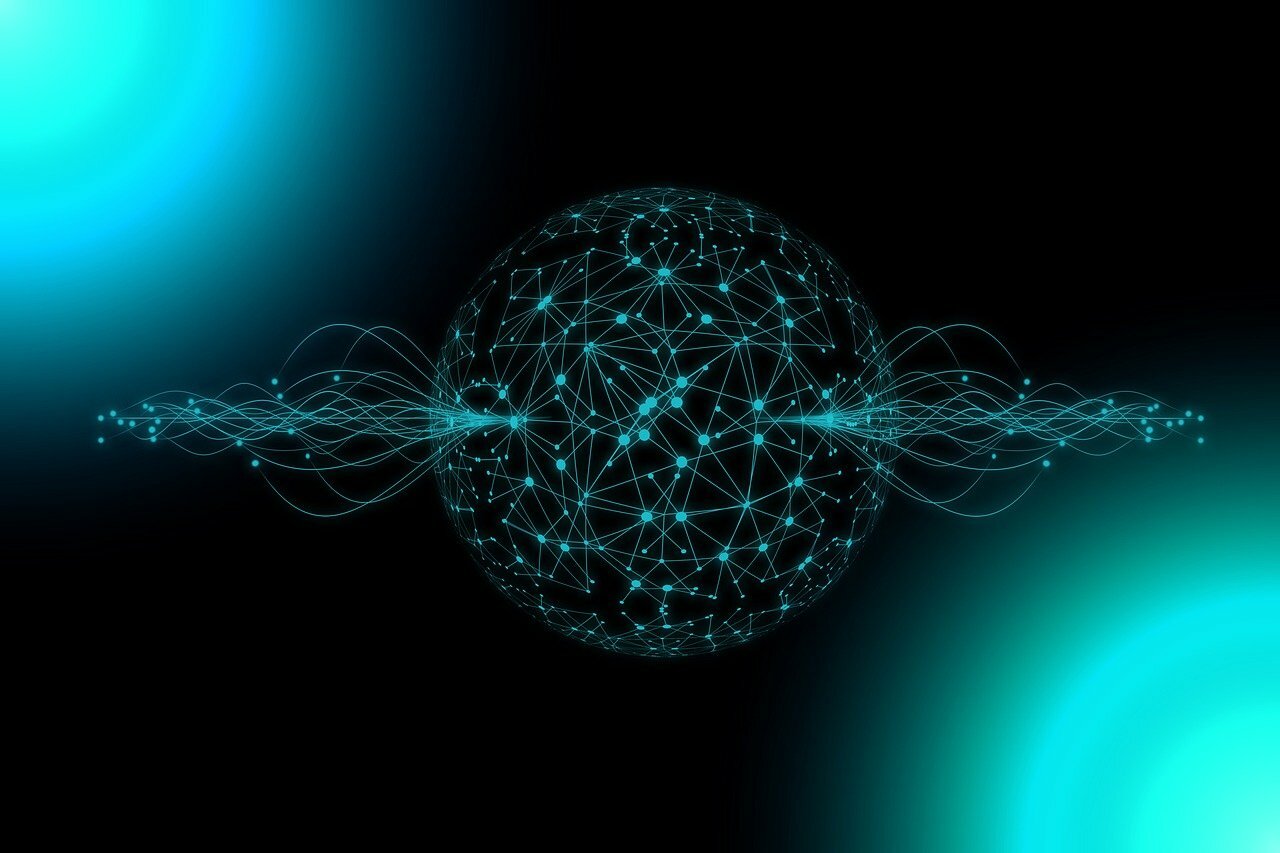By Deryck Burnett
With the release of iOS 18.1, Apple introduced Apple Intelligence, a powerful suite of AI-powered tools designed to improve the usability and functionality of the iPhone. In this overview, we’ll explore four notable Apple Intelligence features that make it easier to manage photos, record calls, and organize memories.
What is Apple Intelligence?
Apple Intelligence is a revolutionary feature in iOS 18.1 that works across apps like Photos, Notes, and Calls. It leverages AI and machine learning to perform tasks like summarizing phone calls, improving photo searches, and creating memory movies. Available on iPhones with advanced hardware – such as the iPhone 15 Pro and iPhone 16 series – Apple Intelligence promises to streamline everyday activities while prioritizing user privacy through on-device processing.
To use Apple Intelligence, make sure your iPhone is updated to iOS 18.1, then enable it under Settings > Apple Intelligence & Siri. From there, you can personalize access to apps and let the feature know your usage habits.
Main features of Apple Intelligence
Call recording with automatic summaries
Apple Intelligence lets you record phone calls with a single tap and saves the conversation directly in the Notes app. Here’s how it works:
- During a call, press the Record button.
- Once the call ends, the recording is saved as an Apple Note.
- The feature transcribes the conversation, assigns speakers and even provides a summarized version of the discussion.
This is especially useful for recording important conversations, such as those with your doctor or provider, to ensure you capture all the details.
Powerful photo search
Gone are the days of endlessly scrolling through your photo library. With Apple Intelligence, you can search for images by describing their content. For example:
- Use voice search to say “Show photos of plants on my desktop” and Apple Intelligence will locate relevant images.
- You can also search by time or person, for example “Carmine October 2017”, to instantly retrieve specific images.
This feature uses advanced AI to recognize objects, people, and scenes, making it easier to organize photos.
Memory films
Apple Intelligence can automatically create short videos from your photos and videos. This feature, available in the Photos app, allows you to:
- Select a collection of images and videos.
- Let Apple Intelligence put them together to create a cohesive movie, complete with transitions and background music.
Whether it’s a family vacation or a birthday party, Memory Movies makes it easy to relive your favorite moments.
Cleaning up photos
The new Cleanup tool in the Photos app lets you remove unwanted items from images in just a few clicks. Here’s how it works:
- Open a photo, tap the Cleanup icon and select the area you want to edit.
- The tool removes the selected object or person and seamlessly fills the space with the background.
For example, if an object or person accidentally appears in your photo, you can remove it without needing advanced photo editing skills.
Why Apple Intelligence matters
Apple Intelligence isn’t just a set of features: it’s a tool designed to make your iPhone more intuitive and more useful. By focusing on common tasks like managing calls and photos, Apple Intelligence helps users save time and stay organized.
For seniors or those who are less familiar with technology, these features are especially beneficial. Apple Intelligence simplifies everyday tasks and ensures a simple, enjoyable experience for users of all ages.
To start
1. Update your iPhone: Make sure your device is running iOS 18.1.
2. Enable Apple Intelligence: Go to Settings > Apple Intelligence & Siri to enable the feature.
3. Customize app access: Allow Apple Intelligence to integrate with apps like Photos, Notes, and Calls for personalized features.
Final Thoughts
Apple Intelligence in iOS 18.1 represents the next step in making technology accessible and effective. From recording and summarizing calls to cleaning up photos and finding memories faster, these features are designed to save time and improve the user experience.
As Apple continues to roll out updates, we can expect even more features in the future. Whether you’re tech-savvy or just looking for an easier way to manage your iPhone, Apple Intelligence is worth exploring.
Try these features and see how Apple Intelligence can transform the way you use your iPhone.