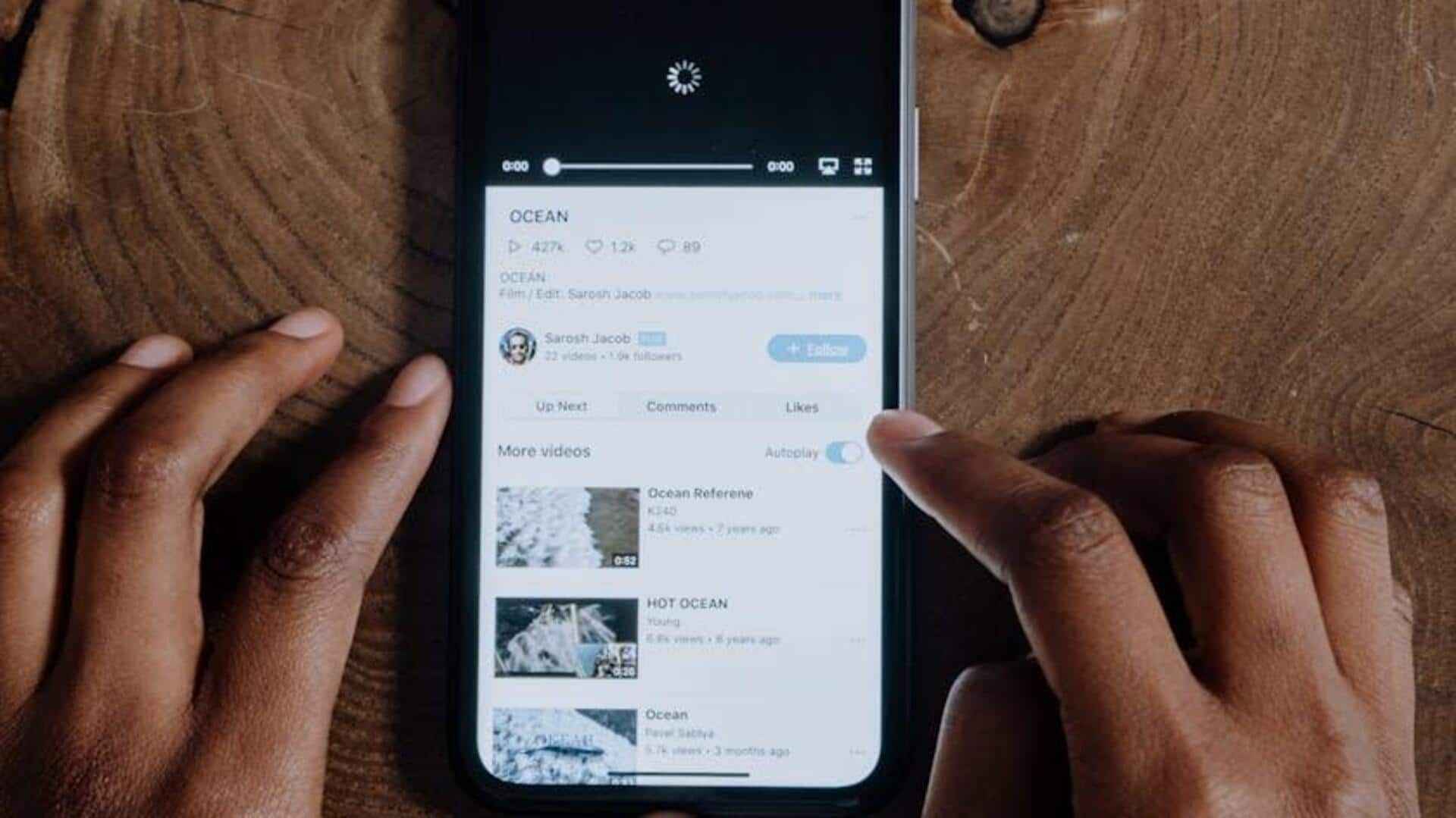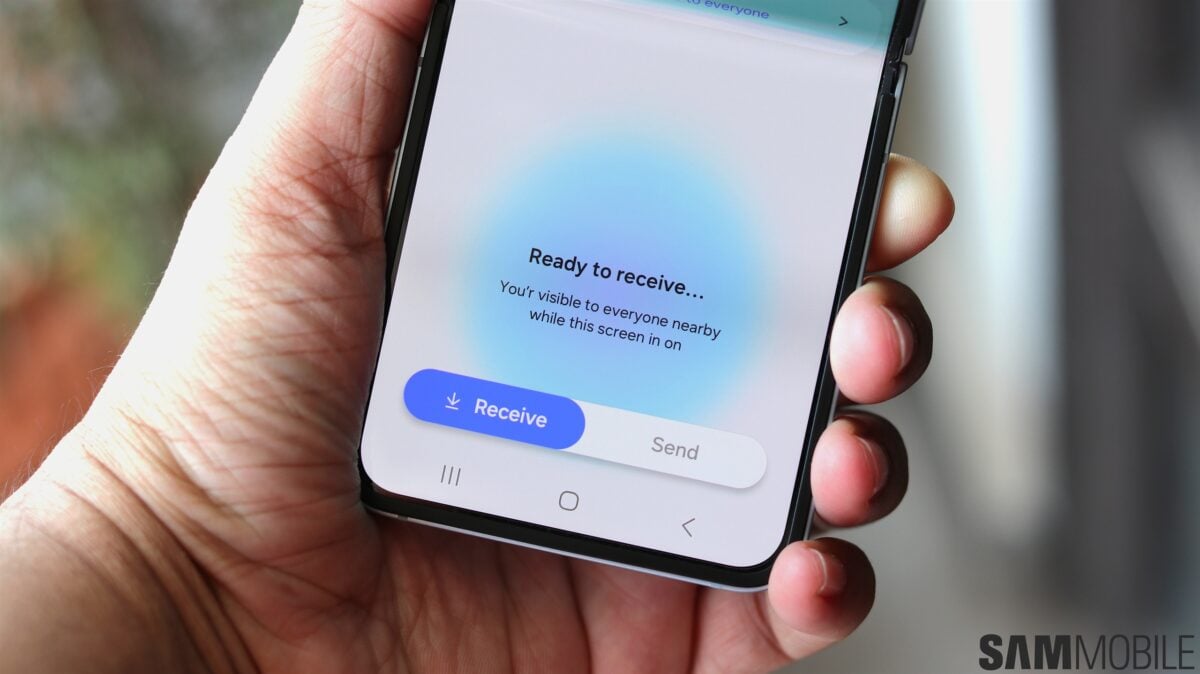For a channel, follow these steps:
Open the YouTube application on your Android device.
Access the home screen or use the search to find the channel video.
Press the three vertical points next to the video name or the chain.
Select “not interested” or “do not recommend the channel”.
This action will prevent the videos of this channel from appearing in your flow and recommendations, helping to unclog your vision experience.