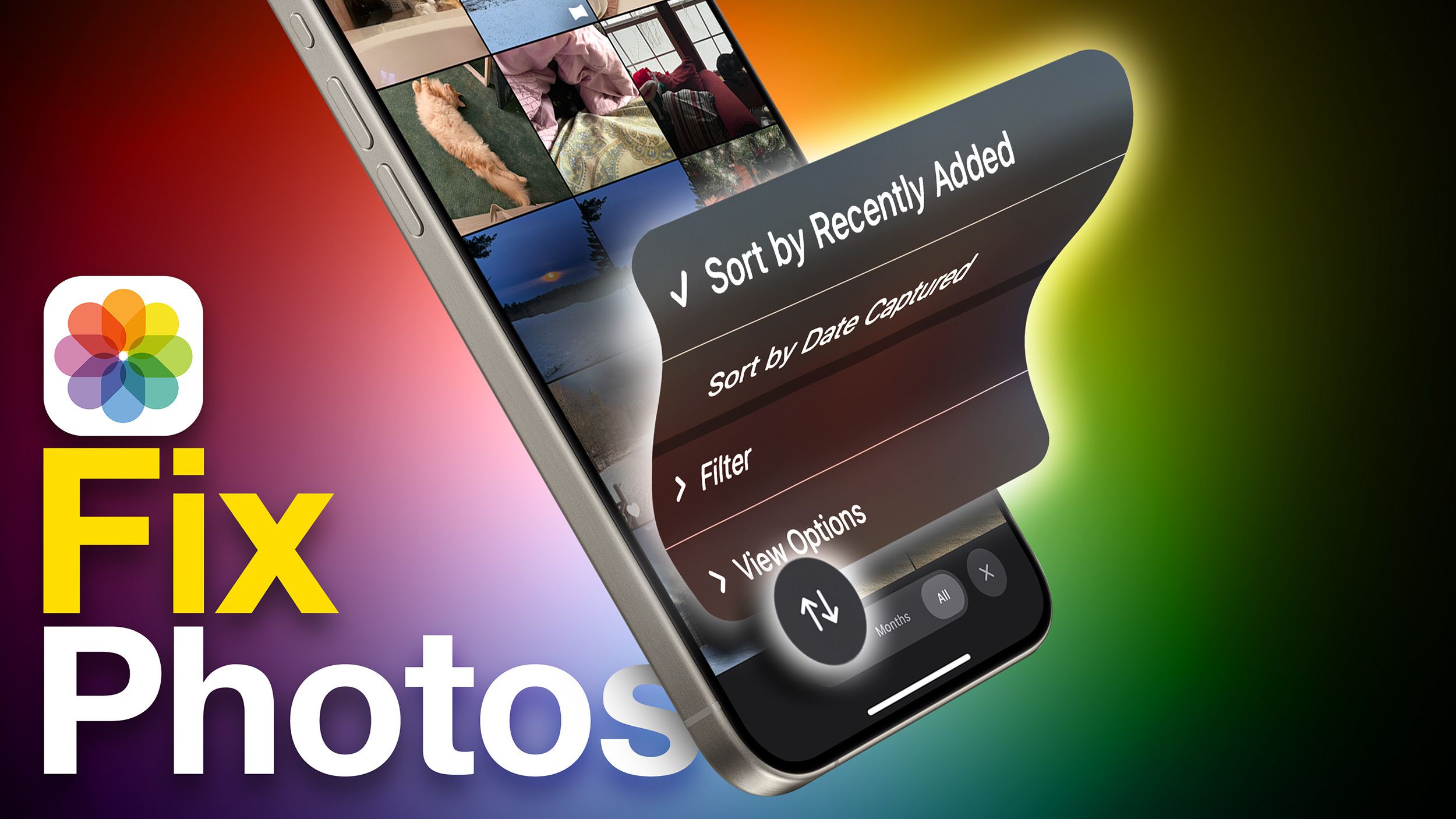With iOS 18, Apple overhauled the Photos app, introducing a new unified design that removed the navigation bar and merged everything onto a single screen. This is the biggest change to image management since the launch of the Photos app, and it has been controversial with some users.
It’s not possible to go back to what the Photos app was unless Apple decides to roll back the changes, but some adjustments can be made to make it easier to adapt to the new layout.
First, if you haven’t already, scroll to the bottom of the Photos app and tap Edit. From there, make sure all of your most-used Photos features are at the top of the app. In this section you will find recent days, albums, people and pets, memories and pinned collections.
Pinned Collections is a bit confusing because it’s a second customizable interface that has many of the same options as the main app, but think of it as a folder within a folder. It might be helpful to bring to the top and add your most viewed utilities, such as screenshots or specific albums.
You can rearrange sections of your Photos app by dragging and dropping to rearrange them, and you can also hide any collection. If you don’t want to see Featured Photos, wallpaper suggestions, or travel, for example, you can uncheck them so they’re not listed in the app. If you don’t like this redundant section of pinned collections, you can also hide it.
If you haven’t spent much time messing around with the Photos app, you may not be familiar with filters. In the full library view, accessed by swiping down, tapping the arrows, you will see the filters option. You can filter photos, videos, edited images, screenshots and favorites, or sort by recently added date or capture date. There are also options to remove screenshots and images shared with you from your main photo library.
The new Photos app isn’t so bad. Search has improved significantly and you can search for very specific parameters such as “plants in Florida” or “Eric in blue shirt”.
What do you think of the iOS 18 Photos app? Are you getting used to it? Let us know in the comments below.