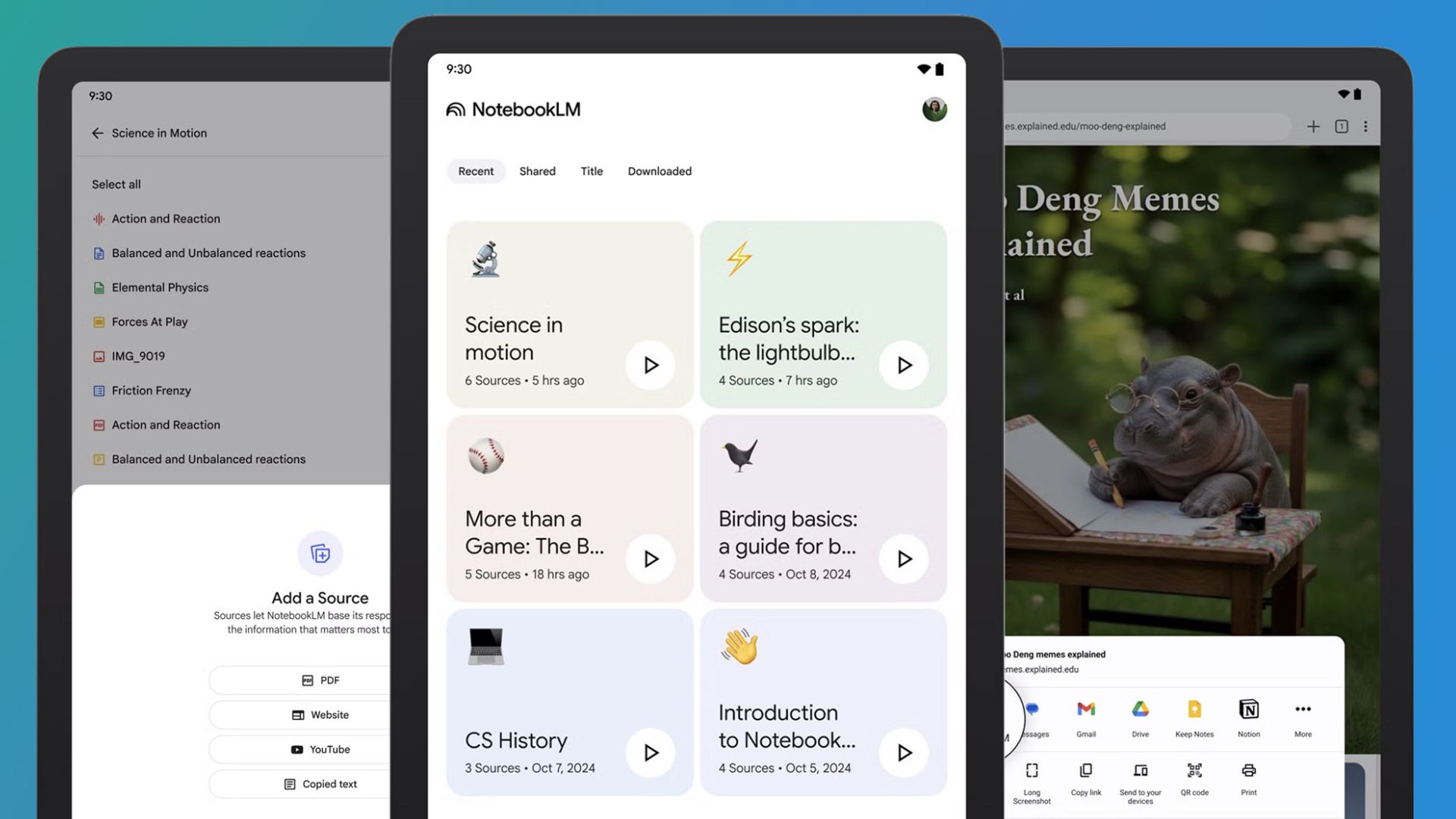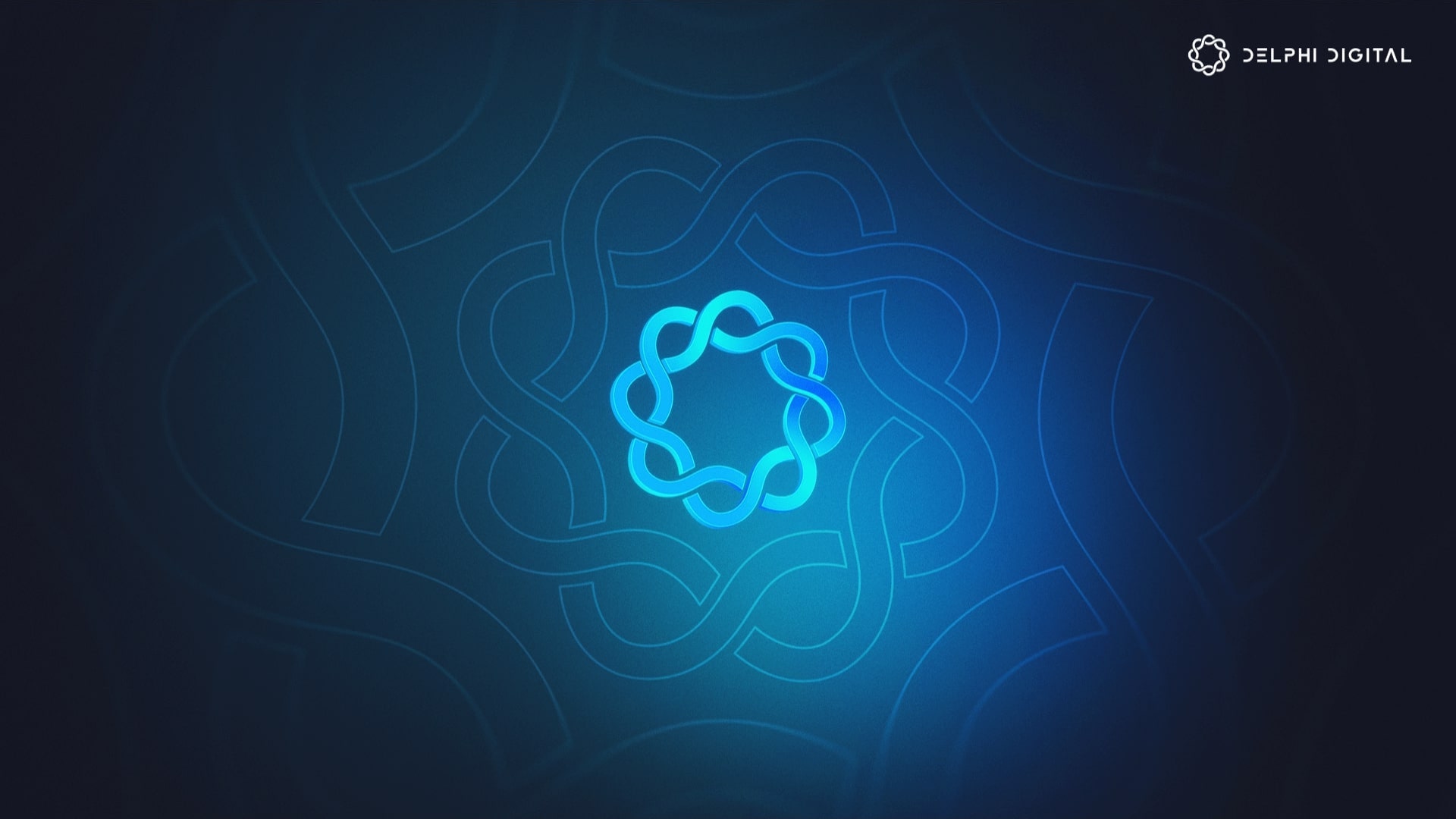Summary
- Android offers more variety, cheaper options, better cameras, and customizable features compared to iOS.
- The process of transferring data from iOS to Android includes disabling FaceTime, iMessage and unregistering from iPhone.
- The data you can transfer (e.g. contacts, photos, videos) depends on whether you use cable or wireless.
There are many reasons why you would want to make a change to your phone and its operating system. Maybe you realize you’re not using your phone to its full potential or don’t need it with as many features. Or maybe your phone doesn’t even have the features you want. There is also the possibility that operating system is not what you hoped for and you want to make a change.
Two of the most common operating systems for smartphones are iOS and Android. Apple’s iOS is strictly limited to iPhonewhile Android is used by several different manufacturers. The variety of phone choices is reason enough for you to consider switching from iOS to Android.
You no doubt have a ton of data on your iPhone that you’ll want to transfer to your Android phone. You won’t just give up your data, such as your messages, photos, contacts and other files. Getting them there is essential and you don’t need to pay someone to do it for you. It’s easy to transfer your data from iOS to Android: here’s how.
Pixel 9
$649 $799 Save $150
The Pixel 9 has a 6.3-inch screen and a familiar design. It supports the addition of a 48-megapixel ultra-wide lens to its rear camera array, along with Google Gemini and AI features.
Why switch from iOS to Android?
They are incredibly different
Android, although created by Google, is an open source operating system, meaning it is not tied to a single company. Several manufacturers, including Samsung, Google, Motorola, and OnePlus, all use Android as the operating system for their phones. On the other hand, iOS is only available on iPhones.
Some Android phones have better cameras than iPhones, and the editing software and photo features are superior, making a high-end Android device a great choice for any photography enthusiast.
Related
These 6 Android Apps Helped Me Relax After a Stressful Week
Are you feeling stressed? I found six mindfulness apps that help you sleep, track your mood, and more to improve your day.
Android devices also have access to a wider variety of applications because the operating system is easier to develop. Android is also more customizable, allowing users to configure their phone exactly how they want, while Apple offers a more controlled interface.
How to transfer from iOS to Android
There are two ways to do it
Unsplash/Pocket-lint
If you’re moving from iOS to Android, there are a few things you’ll need. First of all, you will need an iPhone and an Android phone. You want to make sure both phones are significantly charged because you can exchange data wirelessly. But to transfer everything you want, it’s smarter to do it with a cable. For both processes you need to download Android Switch.
You’ll need either a USB-C cable or a Lighting to USB-C cable to do this, depending on which iPhone you have.
Another step to take before you begin your transfer is to turn off FaceTime and iMessage on your iPhone. You should also deregister your phone so that any texts received during the transfer process don’t remain in limbo.
To start :
- Activate SIM card on your Android phone. Add your Google account and log in.
- Faucet Configure the device and choose Transfer from iPhone.
- Connect the two phones via the cable.
- On-screen prompts will ask you what data you want to transfer. Select all that apply – Contacts, messages, photos, attachments, files, etc.
- Tap Copy at the bottom of the screen.
That’s it. Both phones will start transferring data. You can even use your new Android phone while you set it up.
The process completion time varies depending on the amount you are transferring.
If you own a Google Pixel 9, Pixel 9 Pro, or Pixel 9 Pro Fold, you can actually transfer data from iOS after you’ve already set up your phone. There is a feature in Settings that simply allows you to add items from an iPhone to your Pixel 9 phone. You can also do this using the Android Switch app.
For those who own a Samsung phone, you can use the Samsung Smart Switch app to transfer your items from iPhone to Samsung phone.
What can you transfer?
It varies depending on the method
If you switch from iOS to Android, you can send almost all your data. But what you can actually transfer depends on whether or not you connect the phones via cable or do it wirelessly.
You can send more things between phones if you do it with a cable.
|
What you can transfer |
With cable |
With WiFi |
|
Contacts |
X |
X |
|
Photos |
X |
X |
|
Videos |
X |
X |
|
Calendar events |
X |
X |
|
Messages |
X |
|
|
Applications |
X |
|
|
Music |
X |
|
|
Remarks |
X |
Related
I download these 5 free apps on every new Android phone
These completely free apps have a permanent home on my home screen, from alleviating motion sickness to saving cloud files.
In order to transfer photos or videos stored in iCloud, you will need to request a transfer from Apple. Apps will be downloaded from Google Play when you transfer them at no cost to you, but you won’t be able to transfer iTunes music or Apple Music from your iPhone to your Android. But you can transfer WhatsApp messages as well as SMS, MMS, iMessages and more.