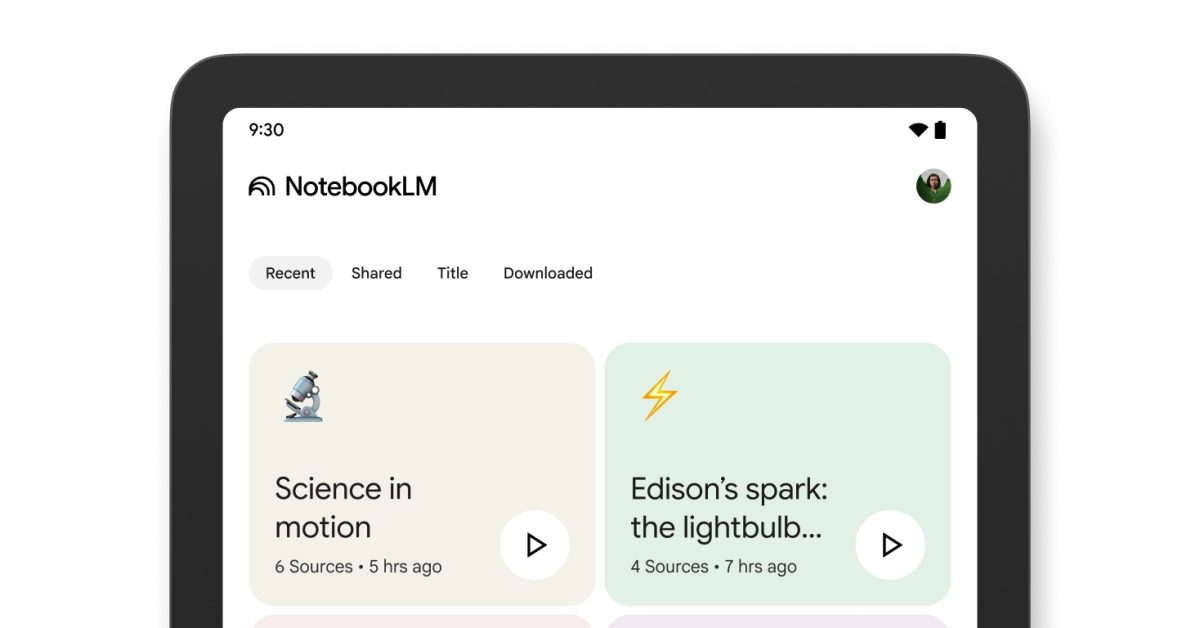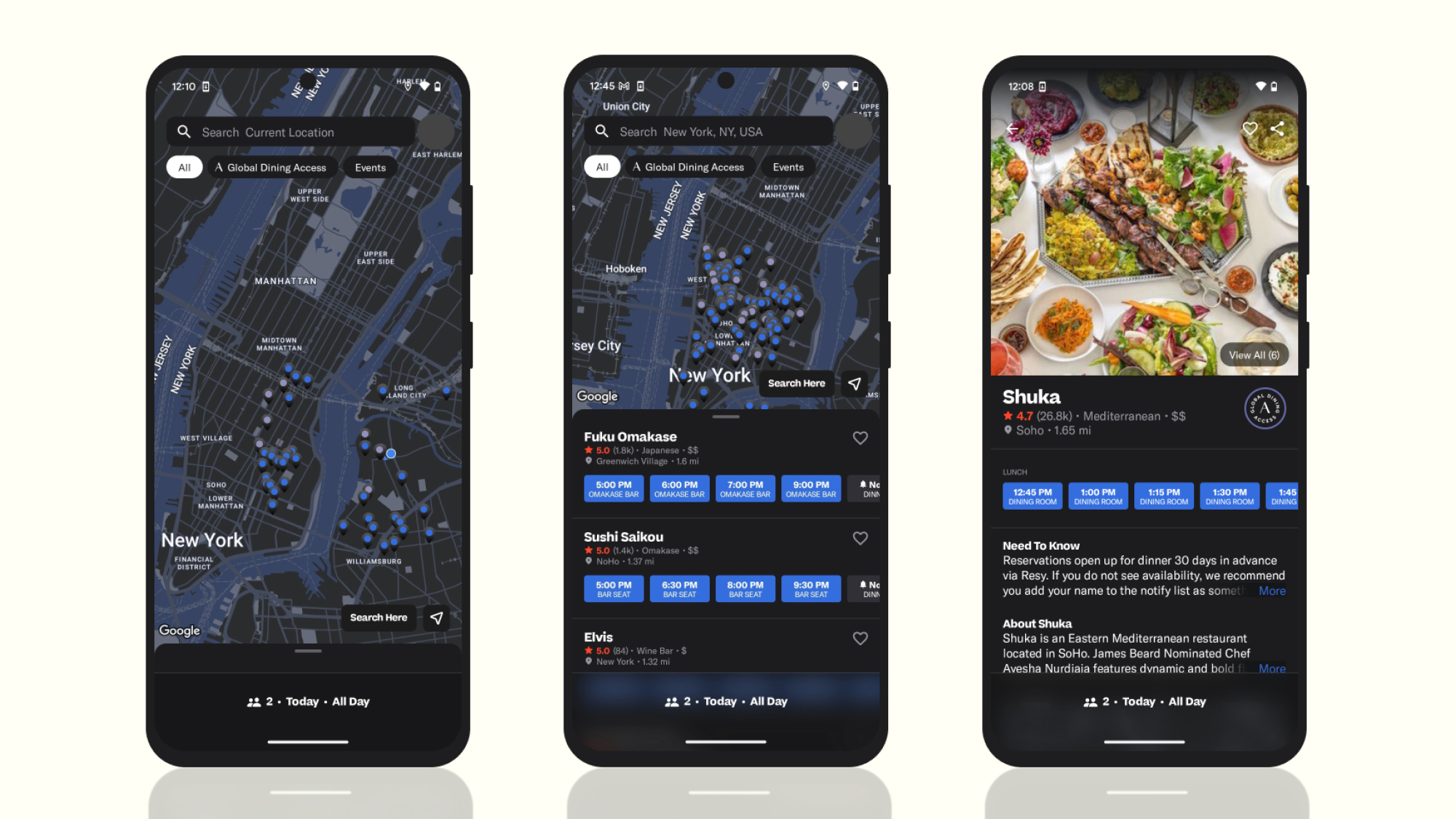All apps have a common goal, no matter what platform you use them on. While apps designed for a particular form factor and screen size have benefits for users in that ecosystem, denying people the freedom to run apps at whatever screen size they want doesn’t sit well with me .
I had this feeling when Microsoft ended support for Windows Subsystem for Android (WSA) four years after its launch and ended support for Android apps on Windows 11. As As a user, I don’t care why or what Microsoft gains or loses from this decision. I’m more concerned that I won’t be able to use Android apps as seamlessly as I can on my PC. Here are the five reasons why I’ll miss Android apps on Windows 11.
Related
The 5 Android apps I wish I could bring back to life
Repeating Bring Me To Life won’t be enough
5 Android apps often outperform their desktop clients
Same, same, but different
Mobile phones and PCs are specifically designed to achieve different goals, and that’s part of the reason why Android apps behave and do things differently than their desktop counterparts. Although the difference was not intended to disadvantage either device category, the ubiquity of mobile phones has forced developers to focus on creating apps specific to these device types. Although many of these missing apps are now available on Windows 11, the desktop clients aren’t as feature-rich as those on Android.
You need look no further than some very popular Android apps like WhatsApp, Instagram, and Netflix. The WhatsApp desktop app doesn’t live up to its Android version in terms of the number of features it offers. For example, WhatsApp desktop, a native Windows application, does not allow posting status updates.
To be fair to developers, many of the missing features are more convenient to use on smartphones than desktops. Perhaps this is why they are not added to desktop applications and do not match their Android equivalent. Android app support for Windows 11 was a win-win for developers and users because I had more functional Android apps on my PC and developers got more installs without additional effort.
The situation is worse for non-native apps on Windows 11. Netflix is an interesting case because the streaming giant replaced its native app, which wasn’t great, with a progressive web app on Windows in 2024. As a result of This transition, I lost the ability to download movies and TV shows for offline viewing. The Windows 11 Netflix Android app would have resolved this issue.
Related
5 reasons why the Google Play Store is better than other app stores
Nobody does it better than Google
4 A double whammy for gamers and smart home users on Windows 11
No play, no win
Microsoft’s Windows Phone suffered a heavy defeat against iPhone and Android phones and eventually disappeared from the market. The lack of apps was one of the factors behind its demise. Although at a slow pace, the application situation has improved on Windows in recent years. However, it’s still not up to par with the number of apps available for Android. There’s an app for everything from educational content to entertainment to smart home management.
Websites can replace apps and do the job in many cases like learning something, getting entertained, and ordering your favorite foods. Even though websites aren’t as feature-rich as apps, it’s always better to have something than nothing. However, when something essential is missing, you realize the impact, like I did when I couldn’t play the best Android games and control smart home devices from my Windows 11 PCs.
Related
8 Popular PC Games You Can Play on Android
Make good use of all that power
3 Strong integration with Windows 11
Android apps masquerade as desktop programs
Source: Microsoft
The official way to run Android apps natively on Windows 11 was to use the Amazon Appstore, but you won’t find many names there. Instead, I downloaded APKs to my PC. Regardless, it’s hard to tell the difference between Windows 11 Android apps and desktop apps once the installation is complete. Such was the level of seamless integration.
Android apps could blend in with other desktop apps thanks to native Windows 11 features like support for Snap layouts, taskbar integration, and window management. I could easily put a desktop app and an Android app side by side if needed. Although limitations existed, such as high RAM consumption and lack of drag-and-drop support between Android apps and desktop apps, they came closest to the look and behavior of Android apps. desk. I was hopeful that things would get better from here.
2 Android apps work better on Windows touch PCs
Android apps and touchscreens are a match made in heaven
My Lenovo Yoga 7i is a convertible laptop with a touchscreen, but Microsoft’s desktop OS is not the best-optimized operating system for running in tablet mode, nor are the apps on existing office. You’ll notice the difference in Microsoft applications including Word, Excel, and PowerPoint. The UI elements look tiny and tightly placed against each other, so much so that you can’t interact with them, making it feel like you’re back in laptop mode.
Android apps, on the other hand, have the opposite problem. They work great on touch systems, but give you a hard time on non-touch devices. When using Yoga 7i as a tablet, I prefer Android apps over their desktop versions because the former has a touchscreen UI, which helps me get things done without risking pressing the wrong button .
1 Alternative solutions fail to create the same magic
I want to look elsewhere, but no serious competitors are in sight
Android apps in Windows 11 offered solid benefits to anyone looking to run them efficiently on their PC. However, this is not the only way. There are two common ways to access Android apps on your PC: through emulators like BlueStacks and Microsoft’s Phone Link app. However, I do not consider them to be superior alternatives to WSA.
One of the major problems with the Phone Link app is that it only allows you to access apps installed on your phone. If that’s not enough, the ability to run Android apps via Phone Link is limited to select handsets from Samsung, Honor, Oppo and Asus. So when I move on from my Galaxy S21 and get one of the best Pixel phones, I no longer have the option to use Android apps on my PC through the app. Emulators like BlueStacks aren’t great alternatives either.
For someone who only cares about running Android apps on PCs, emulators are more than enough. You can run any app from the Google Play Store this way, but it lacks the same level of integration as WSA with Windows 11, depriving you of features like the ability to pin individual Android apps to the taskbar . If you like Android games on Windows, Google Play Games for PC is another alternative, but it has a curated selection of titles. I have no hope for its success because it’s up to the developers if they want to optimize games for Google Play Games for PC.
Related
Best Android Emulators for Windows and Mac
Turn any laptop or desktop into an Android device!
I don’t have high hopes that things will improve
Although I would like to see Android app support return in Windows 11, Microsoft seems to have moved on and is focusing on AI. Google has never expressed interest in this product, which is unlikely to change as the Mountain View tech giant reportedly plans to replace ChromeOS with a desktop version of Android. A reboot of Google’s desktop strategy could mean better support for Android apps on its laptops to make them more engaging. Google would prefer to strengthen its ecosystem rather than let one of its main competitors ride the wave of its Play Store service.