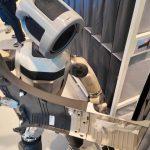It’s impossible not to notice how much my iPhone’s battery life has gotten worse since upgrading to iOS 18; the situation only got worse with iOS 18.1 and 18.2. It’s the rare day when my battery is still above 40% at lunchtime, and power banks have become constant companions in my life.
The situation was bad (both night and day), battery consumption was much higher than anything I remembered, and even low power mode didn’t offer much relief.
It was time to investigate the problem.
Also: iOS 18.2 update sparks rash of iPhone battery life complaints – what you need to know
However, I wasn’t optimistic about finding a solution or even a workaround. Recently, the only cure for such problems has been to wait for Apple to fix the problem. But given that I’ve seen this problem go from bad to worse over the past few months, I’m not holding my breath.
So I decided to investigate. For any battery drain issues, the first place I always look is under the Battery screen in Settings. This section is a treasure trove of information, not only related to battery but also what apps are running and consuming power. Two graphs are displayed here: Battery Level, which shows how the charge level changes at 15 minute intervals; and Activity, which uses a bar graph to illustrate which apps have been active and using battery at hourly intervals. You can tap the bars to dig deeper into what happened on your iPhone during this time.
But aside from high home and lock screen usage (basically any activity on the lock screen, like notifications or widgets), there was nothing out of the ordinary. I’ve tried turning off the iPhone’s always-on display – the setting to do this is under Settings > Display & Brightness > Always-On Display – but to no avail.
The problem persisted.
After a little more investigation, testing, settings tweaking, and a lot of frustration, I found the culprit: Apple Intelligence. With Apple Intelligence enabled (the setting is under Settings > Apple Intelligence & Siri), I found it impossible to go a day without recharging. However, once disabled, my battery life returned to previous levels.
Also: iOS 18.2 with Apple AI is available for iPhone. How to download it (and which models support it)
And here’s the thing: I wasn’t even using Apple Intelligence. I had enabled it for testing purposes, but it sort of got abandoned as I moved on. I found Apple Intelligence to be rather disappointing, but I didn’t expect it to drain the battery so significantly when not actively in use.
It seems that this problem is not limited to my hardware, as I have found lots of similar reports. Additionally, this doesn’t seem to be limited to the iPhone; Apple Intelligence is also blamed by some for excessive battery consumption on MacBooks.
I find the effect repeatable – on my iPhones and to a lesser extent. my iPads. Turn on Apple Intelligence, battery life drops like a stone; turn it off and things return to normal.
Also: What is AI? Everything you need to know about artificial intelligence
It’s as reliable as clockwork. This setting also seems to reign in the excessive battery consumption I was seeing on the iOS 18.3 beta.
If you’ve noticed that your battery life is particularly poor since you upgraded to iOS 18 and enabled Apple Intelligence, this could be your culprit. I say “could” because this could be one of those “mileage will vary” situations. However, if you don’t find Apple Intelligence very useful, you have nothing to lose by turning it off.