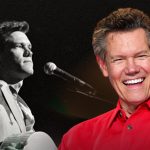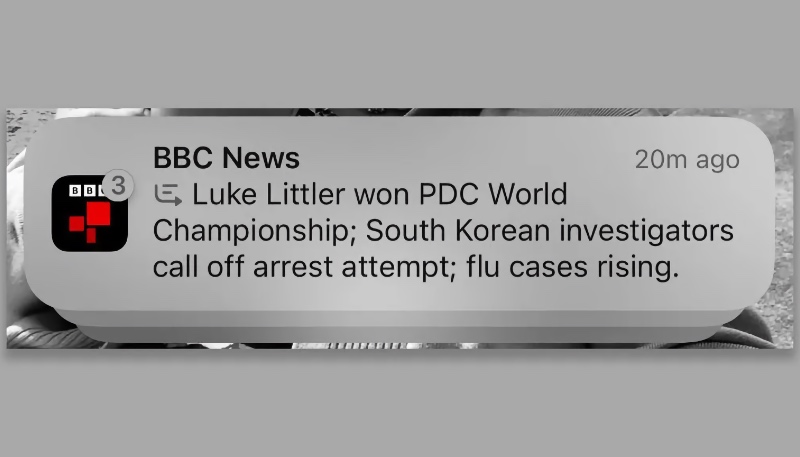Apple released the third beta of iOS 18.3 to developers today, and the third beta brings some changes to notification summaries as well as minor changes to a few other features.
Notification summaries
Apple has made several changes to notification summaries as Apple has faced criticism from multiple sides regarding fake notification titles generated by Apple Intelligence.
- Summaries for apps in the News & Entertainment category have been temporarily disabled. Apple Intelligence will no longer summarize news notifications. However, the feature will be brought back in the future when Apple makes changes to the feature.
- The Notification Summary section in the Settings app now clearly states that this is a beta feature and that errors are possible.
- Apple added the following wording for notification summaries: “The summary may change the meaning of the original titles. Check important information.
- Summary notifications are now displayed with italicized text to better distinguish them from standard notifications.
- Notification summaries can now be turned off for each app directly from the lock screen by swiping up a notification and tapping the “Options” button.
All of the above notification summary changes were made in the third beta releases of iOS 18.3, iPadOS 18.3, and macOS Sequoia 15.3.
Messages
The Messages sidebar (accessible by tapping the “+” button in any conversation) now includes a Genmoji entry. Tapping on the entry takes users to the Genmoji creation interface.
Camera control
On iPhone 16 models, the toggle in the Camera Control section has been renamed. The AE/AF Lock toggle has been renamed to “Lock Focus and Exposure”. Focus and Exposure Lock is an optional setting that allows users to lock their settings by lightly pressing and holding the camera control button.
PDF editing
When cropping content while editing a PDF via the screenshot interface, users will now see a warning that the cropped content is not removed from the PDF.
The message says: “Content outside the cropped area will not be visible in most PDF viewers, but it may be made visible in some applications.”
We will update you in this space if any additional changes are found in the beta.