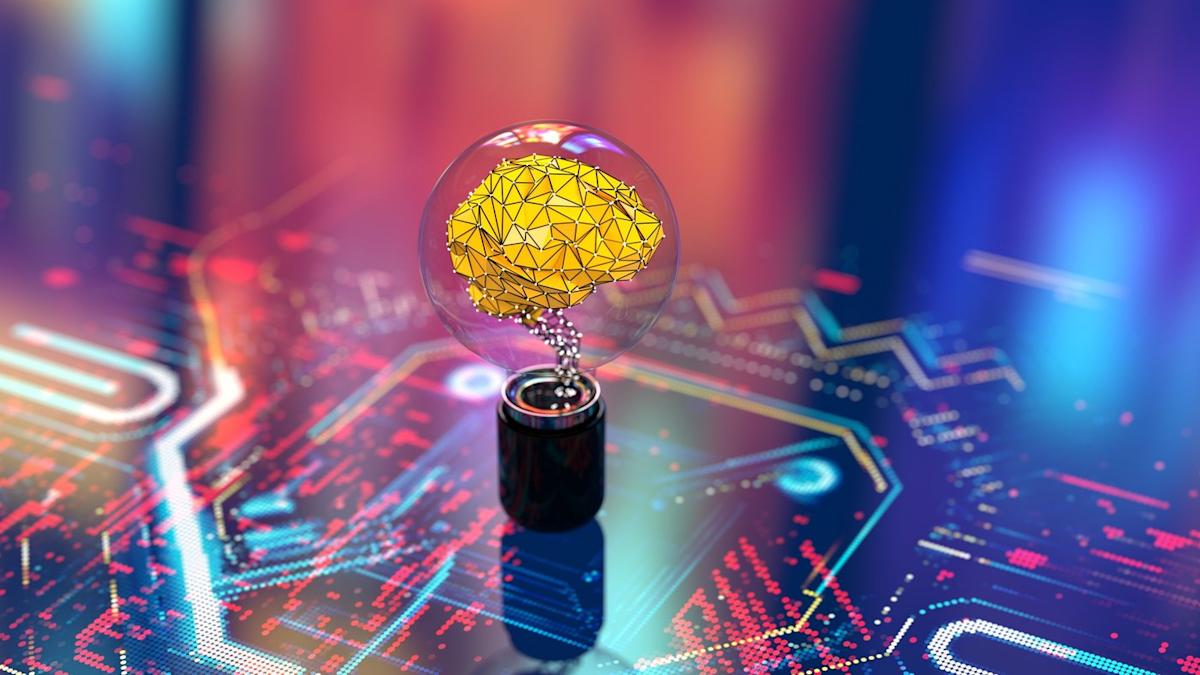Mozilla has released an AI-powered assistant extension for its Firefox browser, called Orbit, that can summarize long emails, documents, web articles and videos.
You can install the extensions for free from the Firefox Add-ons website. Keep in mind that Orbit is currently in beta and only works in the Firefox browser on Windows, macOS, and Linux. During installation, you must agree to “essential data collection” to use Orbit. When Orbit is active, you’ll see a small circular Orbit button floating above the web content. Tap the button and you will be presented with three options: Summarize, Ask Orbit, and Settings.
This is not the first time that Firefox has dabbled in generative AI. Firefox 126 added support for NVIDIA’s AI video scaling, and Firefox’s new Translate feature uses on-device AI models. Mozilla is also experimenting with local AI models to generate alt text in PDF images, to improve accessibility for visually impaired people.
Orbit works on major websites and all you have to do is visit a page and choose Summarize to get a detailed summary of a story. If you open a long email in Gmail’s web interface, for example, Orbit will distill the message down to its essence and give you a summary. Orbit can even summarize long videos into text, which works pretty well most of the time.
Don’t expect miracles, though. Large language models (LLMs) have limits, and attempting to summarize Joe Rogan’s nearly three-hour interview with Donald Trump on YouTube resulted in a warning that the video is too long. I received my video summary, but it only described the content of the interview in a very general way, without providing any more in-depth information. I also tried Orbit on Vimeo and Twitch, and it worked as advertised.
The Ask Orbit option displays a chatbot-style interface for asking questions about the page you are currently on. I used it to summarize our article on quickly creating high-quality AI images and ask for five key takeaways.
Needless to say, I was pleased with the results. LLMs are the rule when it comes to text summarization and Orbit (powered by a Mistral LLM) is no exception. I also had no complaints about Orbit’s summaries of various blog posts, news articles, and Wikipedia entries. However, you cannot use Orbit as a standalone chatbot: it only answers questions relevant to the web page you are viewing.
You can customize some Orbit features by choosing the Settings option. Here you can choose between bullet points, paragraphs or short sentences as your preferred response format, whether you want Orbit to automatically summarize emails, YouTube or both, etc. If you don’t like Orbit’s floating button, you can hide it entirely or minimize it. You can also drag the button if it hides important web content.
Orbit does not require an account to use and the feature does not save summaries to the cloud. “Orbit summaries are only available on the page you are actually on,” Mozilla notes. “As soon as you leave this page, Orbit clears the session.”
Your queries are never shared with Mistral and Mozilla says it does not use your data for AI training. Orbit is built modularly to allow Mozilla to swap LLMs if a better open source model presents itself. “The tradeoff of not sharing user data with the model is that we cannot influence the model or train it,” the nonprofit said.
Orbit is currently limited to English queries and summaries. Download Orbit from the Firefox add-ons page to try it out and see how it fits into your workflow.
Source: Mozilla via My God Ubuntu