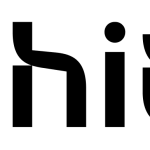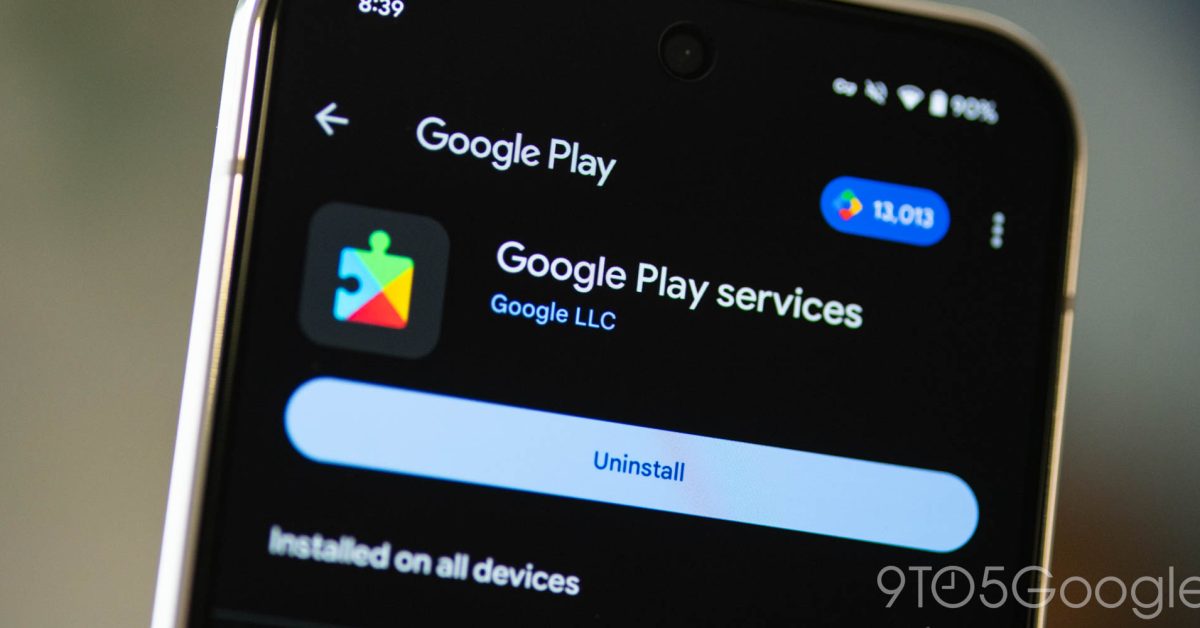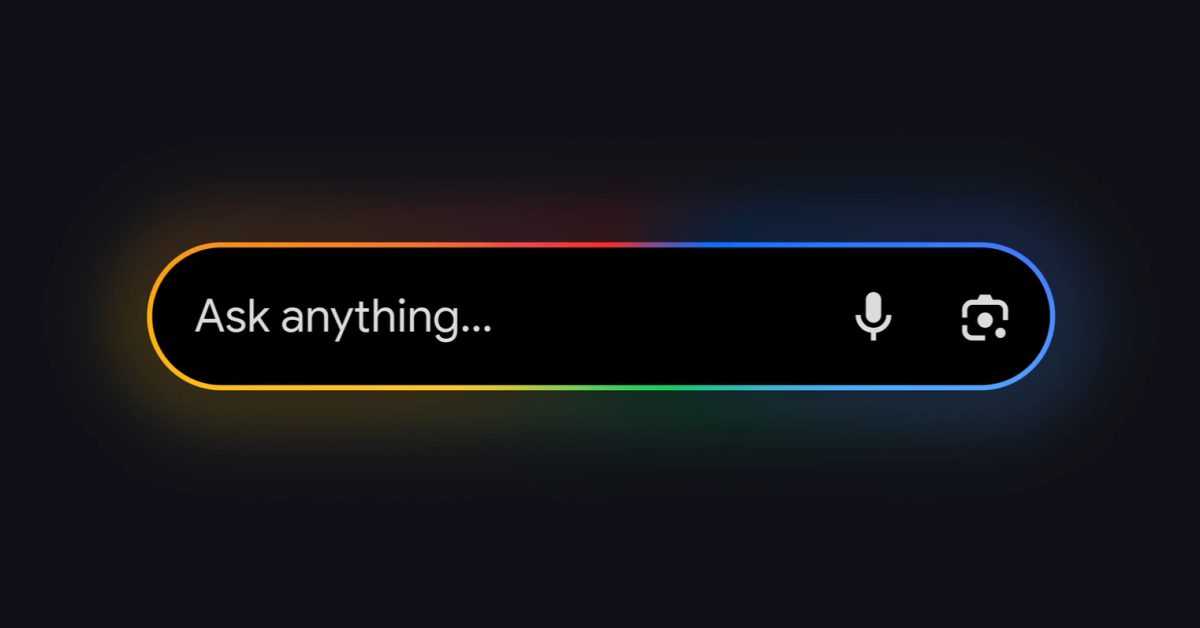Summary
- Circle to Search expands to Nothing phones.
- It is available on the Phone 2, Phone 2a and Phone 2a Plus running Nothing OS 3.0.
- To use the feature, enable it in Settings and go to Circle to Search.
Google launched Circle to Search, one of the best additions to Android in recent years, in early 2024 alongside the debut of the Galaxy S24 series. The feature was initially available on some flagship Pixel and Galaxy phones, but after about eight months, Google expanded it to more devices, including those from Xiaomi, Oppo, Motorola and others. Nothing is now joining the bandwagon, bringing support for Circle to Search to its devices running its latest version of Nothing OS.
Related
Nothing OS 3.0 brings Android 15 to Phones 2 and 2a
It’s time to update!
In a community messageNothing has announced that Circle to Search is now available on the Phone 2, Phone 2a and Phone 2a Plus running Nothing OS 3.0 based on Android 15 “after passing additional testing.” This explains why the feature wasn’t part of the initial stable release of Nothing OS 3.0 for these phones, arriving a bit later.
To start using the feature, make sure it is enabled by going to Settings > Special features > Gestures > Navigation mode > Circle to search.
If you don’t see the option, Nothing recommends restarting your phone and then trying again. You can use gesture with gesture navigation or 3 button navigation.
The company also notes that other Nothing phones, including Phone 2a units sold in Japan, will only have access to Circle to Search as they receive the Nothing OS 3.0 update. Although not mentioned, the feature should also be available on the CMF Phone 1 with the stable Android 15 release.
Use Circle to Search to boost search on your Nothing phone
Circle to Search is a great way to quickly search what’s on your phone screen. This can change the way you search, because invoking the gesture and circling the item you want to search is much easier than copying the image and pasting it into Google Lens. You can also use Circle to Search to look up the definition of a word, find information about a location, translate text into images, and get navigation directions.
Google has also improved Circle to Search since its release, adding support for searching for songs. It was also spotted working on several other improvements, including the ability to search within any video.